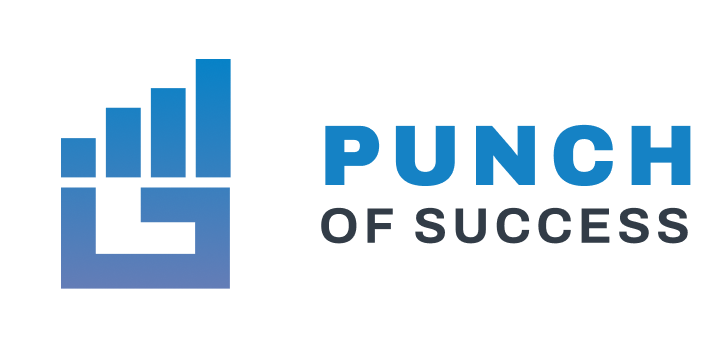FINVIZ Stock Screener: How to Predict Stock Prices?

FINVIZ Stock Screener: How to Predict Stock Prices?
Stock market screener is a must have tool for anyone trading on the stock market. It helps traders to spot opportunities without having to search them manually. Finviz is one of the best you can find. So in this article we show you its features and how to use it properly. In this article we show you how to predict stock prices using finviz.
Key Takeaways
FinViz’s market screeners allow you to sort and research values using numerous criteria (capitalization, volume, sectors of activity, etc.). You can also automatically search for all chart configurations (ETE, double-bottom, double-top, channels, etc…). Your settings can be saved in order to relaunch the same search later. Finviz is the ultimate tool for trading efficiently and is an essential step during your day as a daytrader. It’s a website that provides you with market screeners and numerous free visualization tools dedicated to finance. A paid version is available to do backtests, access more detailed data, etc…FINVIZ Stock Screener Overview
Finviz stock screener is a tool that will allow you to keep up to date with news on the financial market and more precisely, on the market on which you wish to trade.
This site offers you a global vision of the state of the different financial asset markets (health, pharmaceutical, automobile, etc.) and will allow you to take a look at the summary of each asset.
When you arrive on the home page, you will have access to a list of markets and financial assets on which there have been the most gains during the day and the most losses.
It is interesting to use Finviz to know which markets it is profitable to turn to before even starting to take an interest in stocks and financial assets. In fact, this makes it possible to considerably reduce the range of possibilities and therefore save time which is precious on the stock market.
Finviz also offers a list of all the news headlines of the day. In trading, it is necessary to stay up to date with world news because it can have a drastic impact on the evolution of the value of a stock and its volatility.
Finally, Finviz will allow you to use an asset screener for free which will bring together all the actions corresponding to your criteria and display them to you in the form of evolving curves next to each other, the advantage being to be able to make a quick visual comparison without dwelling on the details of each stock.
Finviz Stock Screener Main Features
Stock Screener: This tool allows you to screen stocks by criteria like price, market cap, dividend yield, and other factors to refine results. Maps: This section shows visuals of the stock market performance over different time frames. The visuals cover periods ranging from one day to one year. The website organizes the color-coded maps into three categories: S&P 500, exchange-traded funds (ETF), and the world market. The website categorizes the color-coded maps into three groups: S&P 500, exchange-traded funds (ETF), and the world market. Groups: These graphs in this section analyze performance data by economic sector, industry, and country, providing a detailed breakdown. Portfolio: This platform allows you to practice creating a portfolio by purchasing and selling stocks at various prices over different time frames. Insider: To see insider transactions, you must sign up with Finviz. This tab shows details such as transaction type, date, cost, shares, and more. Futures, Forex and Crypto filters: The platform offers quotes and visuals illustrating the performance of various investments and assets: finviz stock futures crypto.. Backtests: The Backtests platform, exclusive to Elite customers, allows you to assess and trial trading strategies prior to implementing them in live trading.Fees of Finviz Stock Screener
Finviz offers mostly free features, but access to its portfolio section requires registration and Elite service costs $24.96/month.
Now let’s see how to use finviz stock screener.
Example of how to use finviz stock screener
Setting exclusion criteria
First, you need to set some exclusion criteria. Setting exclusion criteria allows you to exclude the assets you don’t want to see in the results. Let’’s say you don’t want to see penny stocks since they bear risks and they are highly volatile. In that case the market cap filter should be over $300 million.
Also, to avoid risky stocks with high volatility, set the exclusion criteria for stocks with a high beta. Beta shows synchronization level between assets and market movement.
In the event of a 10% decline in the stock market, a stock with a beta of 1.5 is anticipated to drop by 15%. Stocks with higher betas are considered riskier, so to steer clear of the riskiest options, you may choose to filter out those with a beta of “Under 1.5”.
If you are solely focused on investing in technology stocks and wish to filter out those from other industries, you can easily do so by selecting the “Technology” sector filter.
Defining and screening for quality
We can define the quality of the asset in many ways. It all depends on the investor. But generally, quality stocks are those belonging to business with good financial health, steady growth and high profitability. The good aspect is that you can include all of these criteria into the screen.
To achieve high profits, it is recommended to concentrate on two key indicators: net profit margin (the amount of profit a company earns in comparison to its sales) and return on equity (the profit a company generates from the funds provided by shareholders).
These metrics can be found on Finviz, where you can adjust the net profit margin filter to “High (>20%)” and the return on equity filter to “Very Positive (>30%)”.One important aspect to consider when using these filters is to focus on the growth of earnings per share rather than sales.
While sales can indicate the overall revenue generated by a company, the earnings per share metric reflects the true profit that is accessible to investors.
By focusing on earnings per share growth, investors can get a better understanding of how profitable a company is and how it is performing financially.
Stock buybacks
Examining profit on a per-share basis also allows investors to recognize the beneficial outcomes of stock buybacks and the detrimental effects of issuing new shares.
Stock buybacks can help increase earnings per share by reducing the number of shares outstanding, while issuing new shares can dilute earnings per share.
By understanding how these actions can impact earnings per share growth, investors can make more informed decisions about which stocks to invest in.Utilizing growth filters on Finviz and focusing on earnings per share growth can help investors identify stocks with strong growth potential and make more informed investment decisions.
Finviz offers filters for EPS growth this year, next year, over the past five years, and over the next five years. It is recommended to focus on EPS growth over the past five years for more accurate results.you can set to, for example, “Over 20%”
Screen for cheap stocks
After applying the filters mentioned above, such as evaluating a company’s financial health, growth potential, and competitive advantage, you will have a promising selection of top-notch companies that meet your investment criteria.
However, it is crucial for investors to avoid overpaying for quality. To prevent this, you can further refine your list of stocks by looking for undervalued stocks.
The definition of “cheap” varies among investors, but a good starting point is to focus on stocks trading at a valuation multiple lower than the market average. One commonly used valuation metric is the forward price-to-earnings (P/E) ratio, which indicates the stock’s cost relative to projected earnings. It is important for investors to consider this ratio when evaluating potential investments.
Optional – narrow down the results
After applying various filters, Finviz has narrowed down the selection to 30 stocks that meet specific criteria. These stocks are not microcap, have betas below 1.5, come from reputable companies, and have affordable stock prices. You can choose to begin researching these 30 stocks now, or you can further refine the list by adding additional screening criteria for a more concise selection.
An illustration of this would be choosing to only include stocks that professional investment analysts have given positive recommendations for. This can be achieved by adjusting the Finviz analyst recommendation filter to “Buy or better”.
When selecting stocks that are currently on an upward trend in terms of price, one common method used by investors is analyzing the stock’s simple moving averages (SMAs).
SMAs are a basic calculation that takes into account the average price of a stock over a specific period of time, such as 50 days or 200 days. By looking at the SMAs, investors can get a sense of whether a stock is trending upwards or downwards.For example, if a stock’s 50-day SMA is higher than its 200-day SMA, this could indicate that the stock is on an upward trend.
This is because the shorter-term average is higher than the longer-term average, suggesting that the stock’s price has been increasing over the past 50 days. On the other hand, if the 50-day SMA is lower than the 200-day SMA, this could indicate that the stock is on a downward trend.
If a stock’s shorter-term moving average surpasses its longer-term moving average, it typically signifies a general rise in price. To filter for this on Finviz, adjust the 50-day simple moving average filter to “SMA50 above SMA200”.
Evaluate Finviz stock screener results
The list of stocks you get from Finviz stock screener is just a starting point. You need to do further analysis before you pour your money in these stocks.
When using quantitative metrics, such as those found in stock screens, it is important to remember that they can only provide limited information.
It is crucial to supplement these metrics with thorough qualitative analysis before making investment decisions. If, after conducting further analysis, none of the stocks meet your criteria, that is perfectly fine.
One advantage of using a Finviz screen is that it is continually updated. This means that you can save the link with your specified filters and revisit it later on.
The bookmarked link will automatically include all the filters you initially set, allowing you to see the most recent selection of stocks that meet your criteria.
Bottom Line
Finviz Stock Screener is an indispensable tool that allows you to quickly search for stocks that meet specific financial criteria. You can get valuable insight into real time stock market data (variations, volumes), financial information (turnover, results) or financial and stock market analysis ratios. You can get its Elite service for $24.96/month. However, the free version already allows you to do a lot of things, including detecting chart figures automatically.
The post FINVIZ Stock Screener: How to Predict Stock Prices? appeared first on FinanceBrokerage.